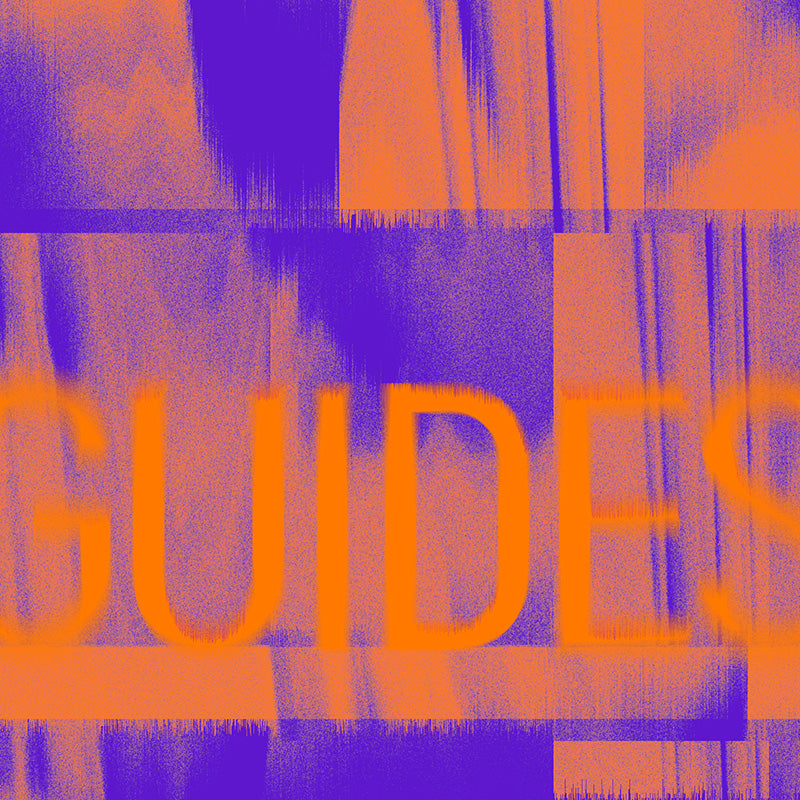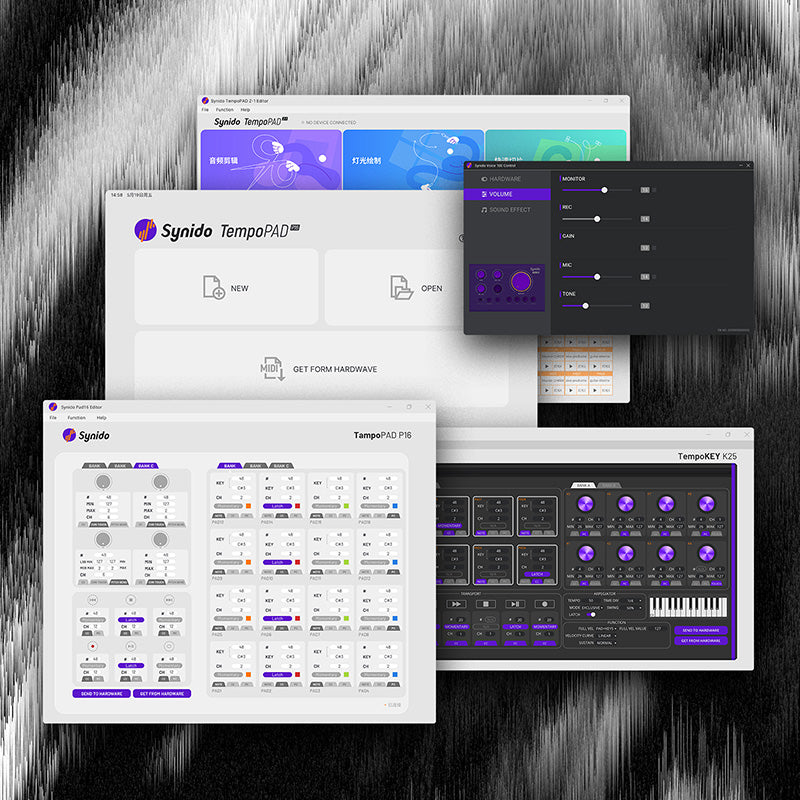How to use Voice 100 with computer, cell phone 3.5mm synchronization for live streaming?
1.USB interface to connect to the computer
2. Set the computer default audio input and output to SYNIDO VIOCE 100
3.Mobile phone 3.5mm headset interface connected to LIVE live interface, the phone screen headset icon appears to indicate successful connection
4. Connect the corresponding microphone and headphones
5. Parameter Setting
①MIC VOL adjustment to 12 o’clock
②GAIN adjust to 12 o’clock Kushi direction
③Monitor adjustment to 12 o’clock direction
④REC VOL adjusted to 3 o’clock direction
⑤set to singing mode (green, red, blue)
⑥LOOPBACK function open, record back to the computer accompaniment (open when needed: the music played by the computer back to the computer recording software or the computer to play music to the computer live software inside to be the accompaniment)