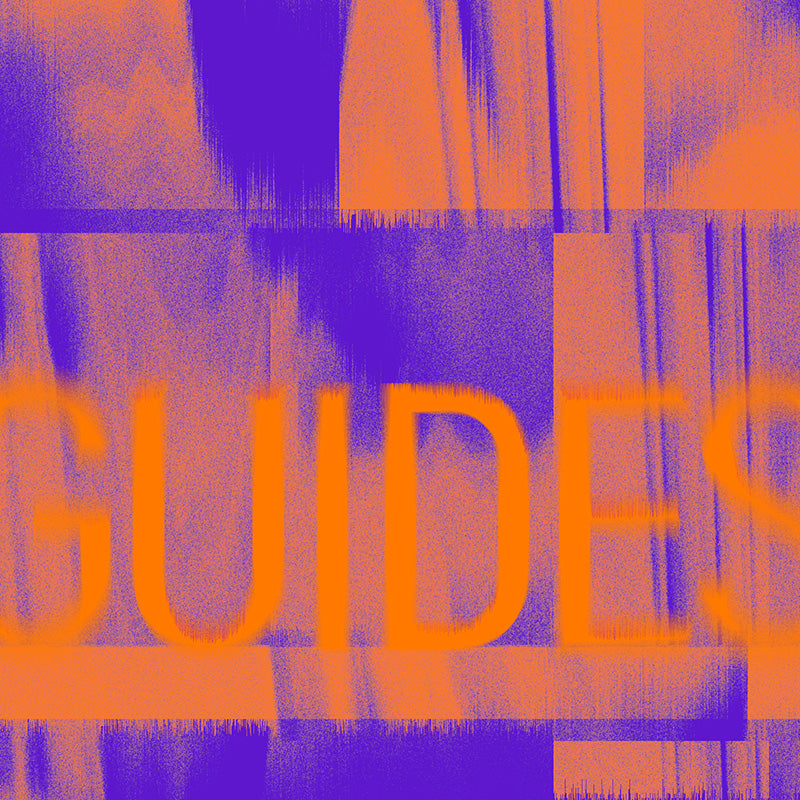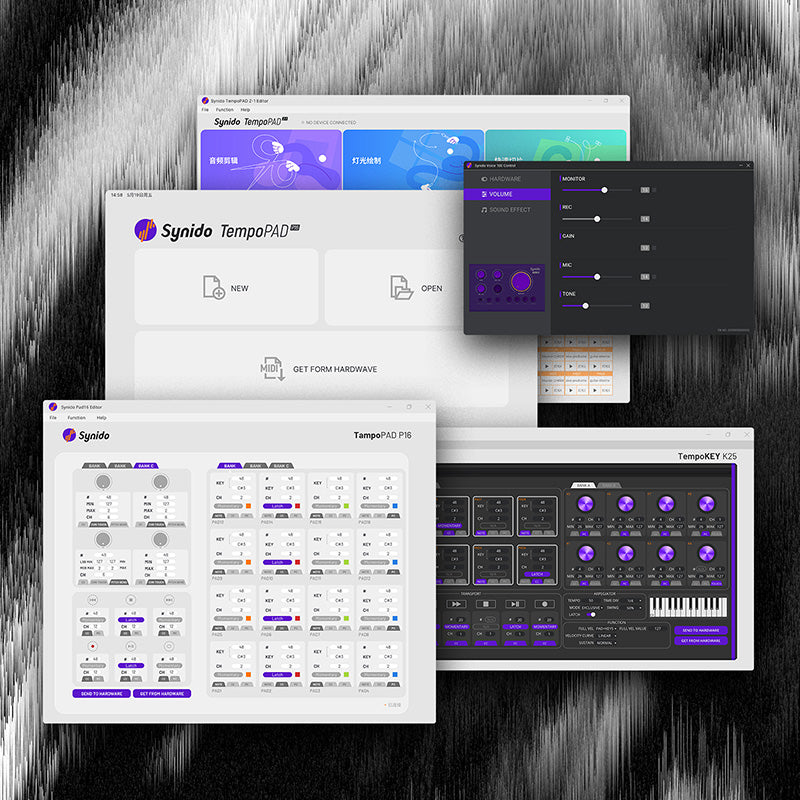How to set up the Transport Control Button and Knob functions in Logic Pro | Synido TempoPAD
Check out this Youtube video:
https://www.youtube.com/watch?v=tISxx850Pbg
1. Transport Control setup
① Set 6 Transport Control Buttons on the control panel as mc events and send to hardware devices
②Open File->Project Settings->Sync->midi->Select listen to midi machine control (MMC) input
2. Knob mapping (as below)
① Click the menu bar Logic Pro->Control Surface->Controller Assignment in turn to enter the learning mode interface
②Click +, select the volume to be set, rotate the knob on the device, and after successful learning, you can use the knob to quickly
Quickly control the volume